Microsoft Teams Guest Access
Microsoft Teams is Microsoft's chat-based collaboration platform that is available as part of a number of Microsoft's Office 365 bundles for both Business and Enterprise users. Teams was developed to help streamline and simplify small team and project-based collaboration.
Teams gives users the ability to create a dedicated Channel for each project or team. Each channel includes persistent chat, online meetings, a document library, and some plans include audio conferencing. Teams also allows for the integration of dozens of different business apps.
This platform has been incredibly helpful for internal collaboration. As of March 2019, Microsoft claims that there are over 500,000 businesses actively using Microsoft Teams. Microsoft has now added a new feature to let users collaborate with a large number of users outside of their organizations as well. This new feature, Guest Access, gives companies the ability to let outside users, up to 5X the number of licensed users in a company, become part of a Teams channel without needing a company email or an Office 365 account.
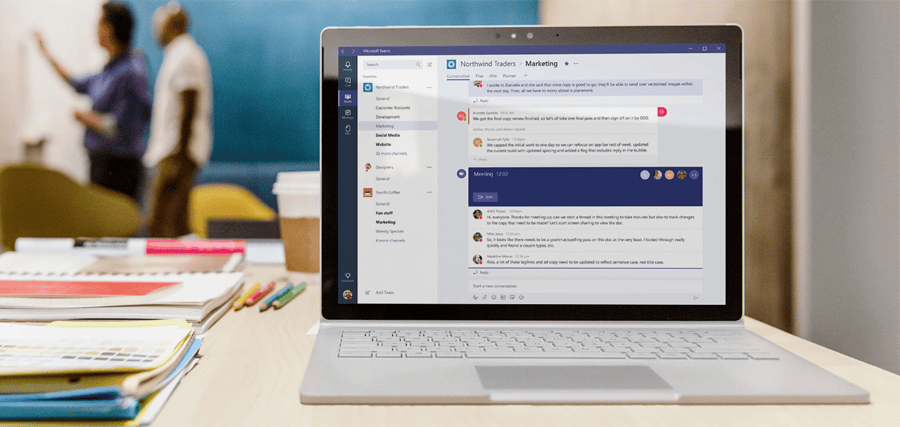
Guest Access gives these outside users the ability to create a channel, take part in channel discussions, post messages, send and receive in private chats, and share files from the channel's document library. Don’t worry IT Admins, you will still have the ability to control the different guest access capabilities of your external Team users in your Teams environment from your Office 365 Admin Center.
If a company does a lot of external collaboration and is interested In adding additional guest users above and beyond the 5X licensed user count, they can purchase an Azure AD Premium Plan 1 license for $6 per month that would give them the ability to add 5 guest users for each additional license.
If you are interested in discussing Microsoft Teams licensing and capabilities further, please feel free to reach out to me at jimmyb@dmcinfo.com.
Learn more about our Digital Workplace Solutions.
Comments
There are currently no comments, be the first to post one.