Sharing Tags between Beckhoff PLCs Using ADS Read
Often it becomes necessary to read a few tags from another Beckhoff PLC without setting up a full publisher subscriber EAP system. Automation Device Specification (ADS) reads and writes can be used to do this with very minimal setup, as long as both PLCs are on the same network. Setup consists of mapping the variable in the source PLC at a static memory location, and then reading it from the destination PLC using an ADS Read command.
Steps
- Define the variable in the source PLC at a static memory location by using “At %MB#”. In this example, it is set up at location 0 because it is our first variable to share. Any additional variables can be mapped at an offset depending on the variable type.
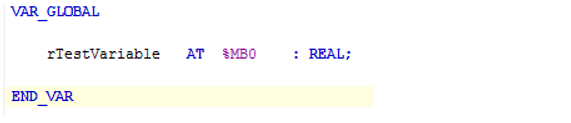
- Set up the ADS read command in the destination PLC to read cyclically from the source PLC.
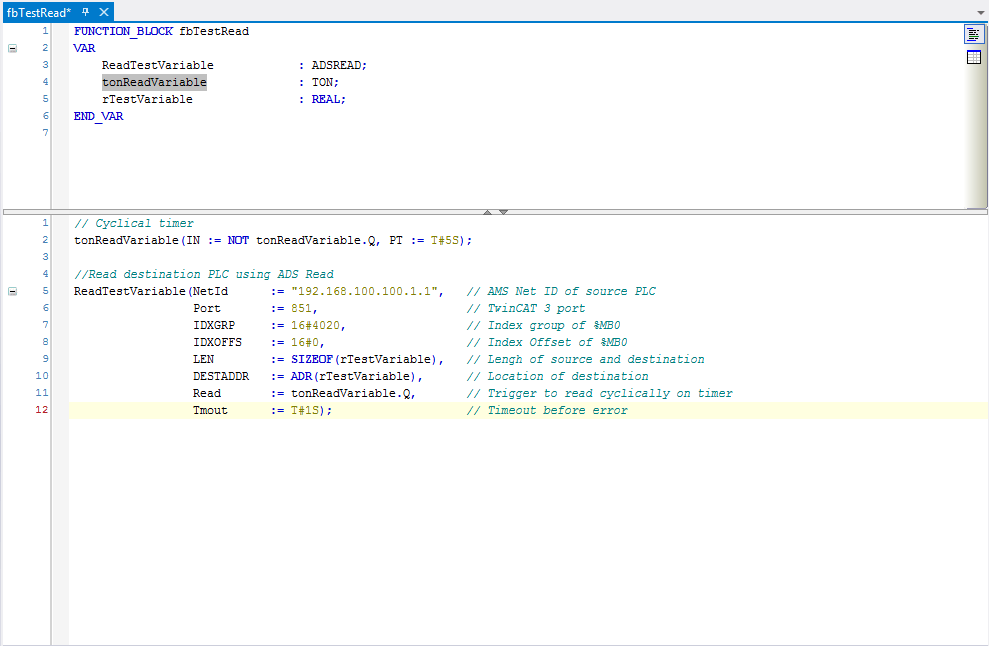
- Set up the route directly between the two PLCs using the Add Route Dialog. Setting it up from one PLC to the other automatically creates it in both.
- Reactivate the configuration on the source PLC and download to the Destination PLC to test.
Learn more about DMC's expertise in Beckhoff programming.
Comments
There are currently no comments, be the first to post one.