The built-in drive commissioning features in TIA Portal make it very simple to commission a Siemens G120 drive with a Siemens S7 PLC without the need for any stand-alone software. Drives can be commissioned quickly and easily, and afterwards all drive parameters will be stored in Portal for future reference. I have described the general process of setting up Profinet drives with safety in Portal step-by-step. Small details may vary with every situation, but the general process is as follows:
- Add the drive to Devices & Networks. If the drive has separate Control and Power Units, add the Power unit in the Device View of the Control Unit.
- Assign the IP address and Profinet Name in Devices & Networks. This IP address must be unique and on the same subnet as the PLC.
- Setup Safety Telegrams in Devices & Networks. Be sure to assign the Partner data area so that no tags are overlapping with tags used for logic.
- Assign Unique F-Addresses in Devices & Networks. Profinet F-addresses are only assigned through Portal and do not have the physical jumpers Profibus drives have.
- Set IP address and Profinet Name in the drive to match the one assigned in Devices & Networks. This is done through the Online Access > Device Interface> Online & Diagnostics > Functions. If the device has had a previous IP address assigned, make sure to reset the IP to factory default first. This will reset only the IP address and Name, not any previously assigned parameters or safety functionality. If a factory reset is not done, the IP address may return to the original setting after a few power cycles.
- Commission drive parameters using the commissioning wizard built into Portal and the specifications found on the motor faceplate.
- Commission drive safety through the functional view of the Parameter option. If commissioning multiple similar drives and copying the drives in the Device & Networks, you must “Activate the Safety Commissioning Mode” while online with each drive individually, even if no settings need to be changed.
- Test the drive by manually moving it in Portal’s control panel.
- Upload from drive to save motor parameters in Portal for later reference.
A more detailed description of the process can be found on Siemen’s website here.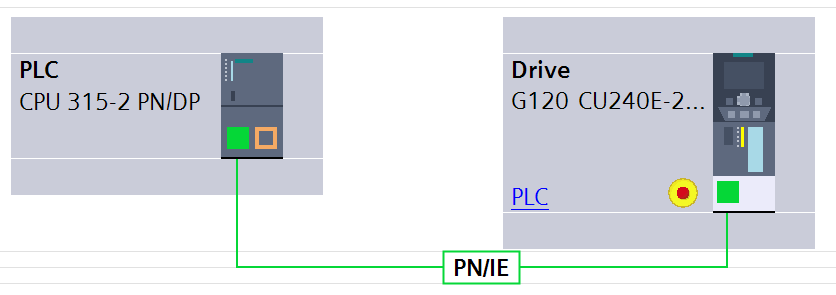
Learn more about DMC's Siemens PLC programming services. Contact us for more information.