Ever wish you could replicate the NI Measurement and Automation Explorer interfaces in LabVIEW code? You can!
Download DMC DAQmx Assistant Tools
For years I have been looking for a good implementation of NI MAX that I could encapsulate and throw into my LabVIEW apps so that customers can edit measurement channels, scaling, calibration, etc. from inside of my application instead of having to explain to them what NI MAX is, how to use it, what not to modify, etc.
Unfortunately there hasn’t been a straight forward way to do this, so I’ve either ended up resorting to MAX and having 2 applications that end users have to worry about or to building simplified channel editors in LabVIEW that inevitably fall short of some basic needs like calibration or scaling.
Luckily DMC recently created a set of DAQmx tools that allow you to integrate the NI MAX Assistants directly into your code! The attached .llb includes all of the files you need to try out these VI’s which will let you call assistants to create or edit DAQmx channels, tasks, and scales!
Obviously you will need to have MAX installed to use these, and they support LabVIEW versions 8 and up.
DMC DAQmx Assistant Tools
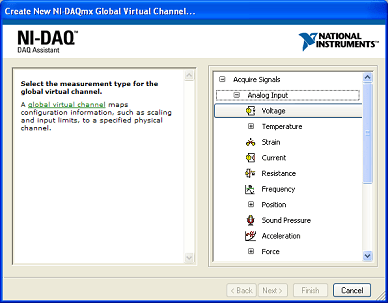
Please try these out and if you would like more information, feel free to post a comment on this blog, email us at sales@dmcinfo.com, or contact us.
Learn more about DMC's LabVIEW expertise.