Ignition 8.3 is almost here, delivering a wave of powerful new features and enhancements that will make it the most advanced version of Ignition yet. Whether you're looking for improved performance, enhanced security, or game-changing new tools, Ignition 8.3 delivers innovations that can transform the way you design, deploy, and manage your industrial applications.
From cutting-edge visualization capabilities to streamlined development workflows, this release is packed with upgrades that make it easier than ever to build scalable, efficient, and future-proof systems. In this blog, we’ll dive into the most exciting features of Ignition 8.3 and explore why upgrading to this latest version is a smart move for any organization looking to stay ahead in the world of industrial automation.
Technical Improvements and New Features
The new improvements of Ignition 8.3 can be classified into three broad categories: Applications, Power Historian, and Infrastructure. Each category contains improvements in current features and new features that will be valuable to users. Some features that we are particularly excited about are the event streams, power historian, new Siemens driver, and improved GIT integration. Read on for a detailed look at these exciting features in version 8.3.
Applications
The application improvements encompass changes to the Designer and the Gateway that will make the day-to-day development of Ignition a breeze.
Perspective Drawing Tools
The highly anticipated Perspective Drawing Tools have arrived in Ignition 8.3! This release introduces powerful new Drawing Tools alongside a native Drawing Editor, providing a seamless way to create and manage graphics within Perspective. Featuring a robust vector drawing package, these tools make it easier than ever to integrate Scalable Vector Graphics (SVGs) into your projects. Plus, with native binding integration, animating elements has never been more intuitive—enabling developers to craft dynamic, interactive visualizations with ease.
Perspective Forms
The new Perspective Forms component brings a powerful and flexible way to capture and manage user input. This component allows users to configure the fields in the form, including its layout and validation process to suit the user’s needs. Forms being a popular way of capturing data makes this component an exciting one. Not only will it make the visuals look more consistent, but will also make it easy to handle submissions and validations for the data.
Perspective Offline Mode
Offline Mode enables users to collect data even without an active network connection. Once the system reconnects, the data is seamlessly synchronized with the Gateway. This feature is particularly useful for entering data in remote locations where network service is unavailable.
Event Streams
This new feature in Ignition 8.3 is a way to trigger data flow through the system and can function as a method of communication within and outside of Ignition. Event streams get triggered from a source which can be a message handler, API endpoint, Kafka, etc. The event source then goes into the Data Filter & Transform where you can add scripts or filters to your data to massage and transform the data between the source and the handler. Finally, the data goes to the Data Buffer and then the handler sends the data to its destination.
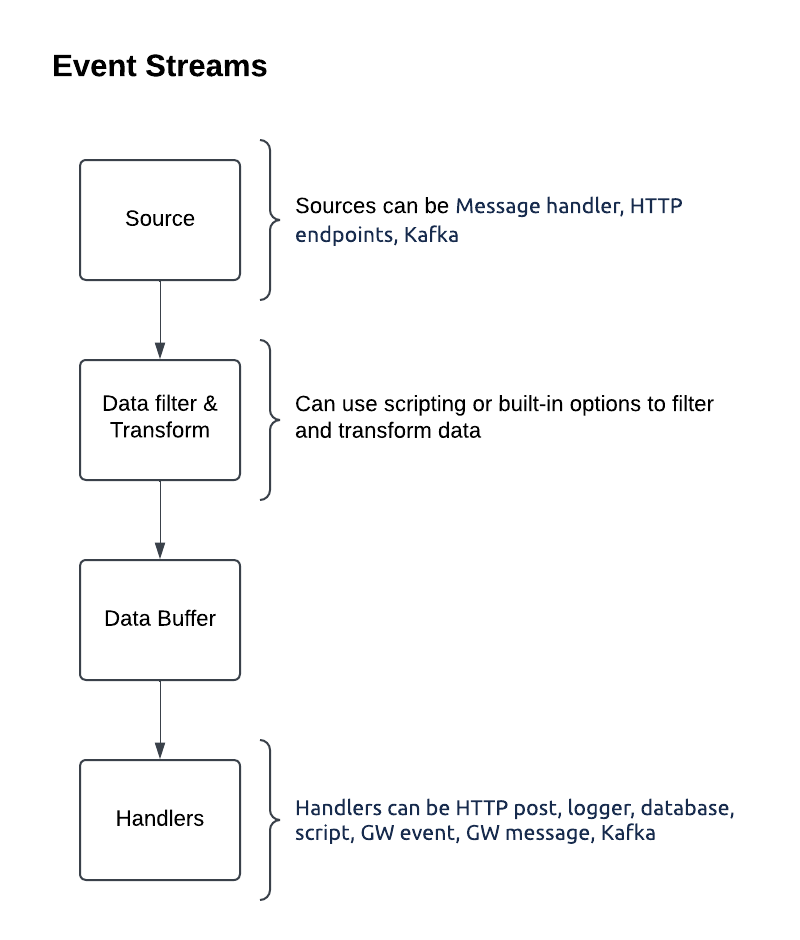
Event Streams are a big shift in the way data is handled in Ignition. This powerful new architecture unifies multiple data sources into a seamless, event-driven framework. By consolidating these elements, Event Streams provides a more efficient and dynamic way to handle data throughout your system. Additionally, with robust error handling methods and a built-in test mode, it makes it easier for developers to build robust data pipelines.
New Gateway UI
With the intent to make Gateway UI work better at scale, Ignition 8.3 is going to have a new Gateway UI designed from scratch. It will have improved search functionality and bulk editing capabilities to make finding and changing gateway configurations a lot easier.
Power Historian
Ignition 8.3 introduces a new Historian, streamlining the implementation of the Ignition Historian. The Power Historian enhances integration with platforms like Snowflake and Influx while removing the need for a history splitter between local and remote historians. Good news for the Power Historian is that it is included in the existing Historian Module, so existing users with a support contract will get it when they upgrade to 8.3!
Features
- Supports ~2M tags ingested as compared to ~500k in the existing historian
- Easy configuration
- Richer data modeling capabilities
- Open source and cross-platform integration
- Ability to change the path of a tag without losing history
Probably one of the most exciting features of Ignition 8.3, the Power Historian will add a lot of value to projects due to its greatly improved capacity and performance.
Infrastructure
With Ignition 8.3, IA also promises to bring about “the new SCADA” which include a lot of improvements that we as developers are very excited about. It includes the following new infrastructure features.
Source Control Compatibility and Secret Provider
Source control compatibility is another much awaited feature added to Ignition 8.3. Along with making collaboration and deployments easier, this feature will also make projects more secure with its secrets management functionality. This feature includes:
-
New file structure and configuration will enable source control compatibility (easy integration into Git and other platforms).
-
Source control will also have a Secret Provider capability to keep confidential information such as passwords, keys, and bearer tokens safe.
-
Secrets management also makes it easier to change passwords since every password usage can be linked to a location in the Secret Provider.
Gateway Zettings Configuration via REST API
Gateway settings can be configured via scripting and Ignition will autogenerate a REST API schema document based on the modules installed on the Gateway.
Deployment Modes
The deployment modes promise to be a huge improvement for the developers and process owners alike. This will give the system the ability to run a Gateway in different modes with alternate settings will make developing, testing and deploying a smoother process.
-
Users can now define any number of modes on the Gateway to enable ease of deployment across modes.
-
In each mode (for instance Development, Staging and Production), users can define alternative settings for any configuration.
-
All production modes are stored in a single gateway backup. This means one Gateway backup can be used across all Gateways and eliminates the need for tracking differences between Gateways.
Updates to OPC-UA
With the new Ignition version, users can specify which tags to share with specific OPC UA clients. OPC events will also be added to event streams and will be logged on to the Gateway.
Other New Features
- New Siemens S7+ driver will have the capability to browse PLCs for tags with symbolic addressing capability
- Twilio voice notification and Whatsapp integration
- Improved Alarm Aggregation and Security
- Improved searching and filtering across Gateway and Designer
- Kafka integration
- Kubernetes integration with Helm Charts
Ignition 8.3 promises to be a significant step up in the SCADA platform’s capabilities!
Why Should You Upgrade
Still on the fence about upgrading to Ignition 8.3? Beyond the exciting new features, we talked about above, here are some key details to help you decide if an upgrade is right for you.
First, the upgrade process will be seamless from 8.1 Gateways. If you're running an older version, it's best to upgrade to 8.1 first before making the jump to 8.3.
Additionally, 8.3 is expected to have long-term version support and regular updates. With the release of 8.3, it is expected that releases for 8.1 will slow down and be mainly focused on bug fixes and security updates. While 8.1 is expected to be supported through 2028, active support for 8.1 will end in 2026–meaning now is the time to start planning your transition.
If you are interested in upgrading your Ignition SCADA project to Ignition 8.3 or building a new one, feel free to contact us today.