The Siemens TIA Portal Cloud makes accessing the different versions of TIA Portal fast and easy. I got the opportunity to try out the TIA Portal Cloud and some of its features.
Easy Navigation
My first impression of the website was that it was super easy to navigate with all the options listed very clearly. I used the trial version but poked around the other available options and felt the design was very user friendly.

Credit: Siemens
Subscription Options
One thing that stood out to me were the multiple subscription options such as Annual, Monthly, and Pay-Per-Use which is available for some select countries. I feel this feature could benefit some of our clients that don't have a need for an annual license. Additionally, the availability of such a vast variety of TIA Portal versions, especially the older versions like V15.1 and V16, is a huge bonus. Once I selected which version I wanted to try out, it took very little time to spin up an instance of the Windows desktop.
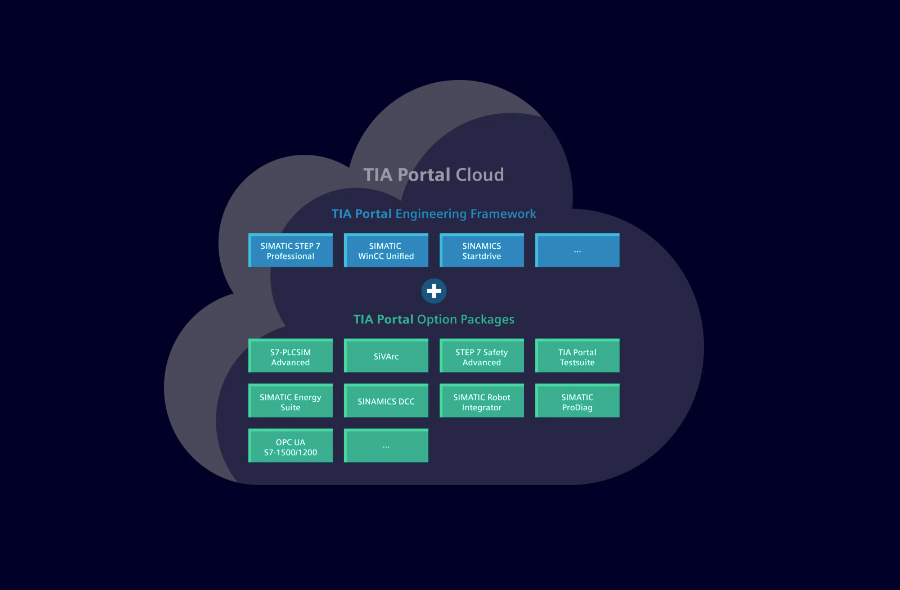
Credit: Siemens
Smooth Operation
Once the Windows desktop opened, I was expecting some latency and spotty behavior, but everything was working very smoothly. All the applications I would have needed were available on the desktop: including TIA Portal V19, WinCC Unified Shortcut, Audit Viewer, etc. Opening up TIA Portal V19 was not any different from opening it on a VM, and it booted up as expected.
After TIA Portal V19 booted up, I tried creating a new project and found no glaring difference between the cloud version and the traditional version of TIA Portal. I added a PLC device and some ladder logic code and tried compiling the project — which worked as expected. I was able to replicate the same results with an HMI and some basic screens as well.
I tried playing around with the project by making changes, saving the project, closing the project, and reopening the project. I also tried closing the project without saving my changes and got the expected results. I tried archiving the project and opening it up, which was successful as well. I tried to simulate the project, but I wasn't able to because I was using PLCSIM. The TIA Portal Cloud V19 is equipped with PLCSIM Advanced which can help simulate projects.
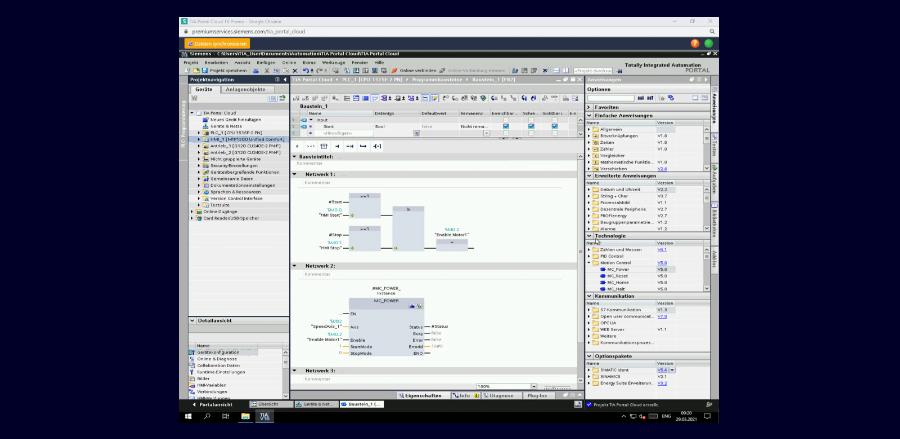 Credit: Siemens
Credit: Siemens
Features We Couldn't Test
There are a few features that we couldn’t test and believe are either unavailable in the free trial or in development. Firstly, there was no way for me to connect to the internet from within the desktop to access file sharing platforms such as GitLab, Email, or SharePoint. I couldn't find a way to share files between my host and the cloud machine. This also brings up the question of not having a way to access/download the Siemens Open Library. I occasionally faced forced logouts due to 'security reasons' while working on the machine.
The TIA Portal Cloud is an amazing tool which has multiple use cases. DMC is excited to continue learning the ins and outs of the platform. Let us know what you think!
Learn about DMC's TIA Portal Development services and contact us for your next project.