DMC recently partnered with Siemens to deliver a Process Testbed to MxD in Chicago, Illinois. A large portion of this project revolved around the concept of the "Mobile Worker:" an operator, supervisor, engineer, or plant manager who is no longer constrained to the confines of a control room to receive process data and perform meaningful operations.
Part of the process of equipping the Mobile Worker with the tools they need to successfully execute their job is integrating mobile platforms for them to interface with the processes.
In the case of the MxD Testbed, we are using PCS neo, Siemens' new, completely web-based DCS platform, along with several other web-based applications, such as Siemens' MES platform Opcenter. To maintain security while using a web-based application, both PCS neo and Opcenter use Secure Sockets Layer (SSL) certificates.
In one of our demo's applications, we used a Siemens SIPIX tablet to connect to our Testbed via a Siemens SCALANCE wireless access point. The SIPIX tablet runs a Windows OS, so it was straightforward to join to our local domain and automatically receive the required certificates from our Certificate Authority; however, when coming to the off-the-shelf iPad, it required a little more work to integrate.
Integrating an iPad
Because an iPad is an iOS device, it can't fully join a Windows domain and automatically integrate into our Certificate Authority; however, we can still request a certificate from our Certificate Authority to trust as a root certificate.
First, open Safari on the iPad and go to http://<your-certificate-authority>/certsrv. You will be prompted to enter domain credentials.
After logging in, you'll be presented with a generic splash screen with some options. Select "Download a CA certificate."

This will take you to a certificate request page. On this page, select "Install this CA Certificate."

You may be prompted to enter a password when installing. After the installation, you will have a new "profile" available on your iOS device.
Go to Settings > General > Profile to view the installed profile.
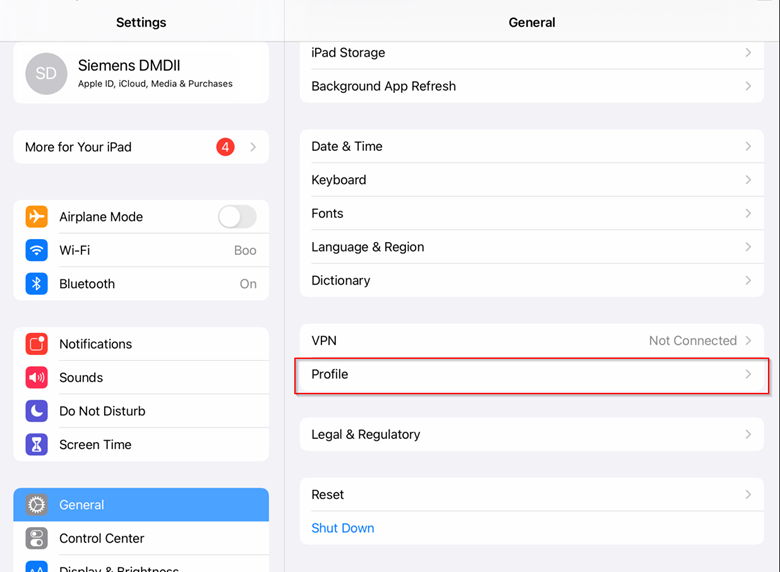
Drill down into the downloaded profile and install the root certificate. This will require you to enter the device’s password.
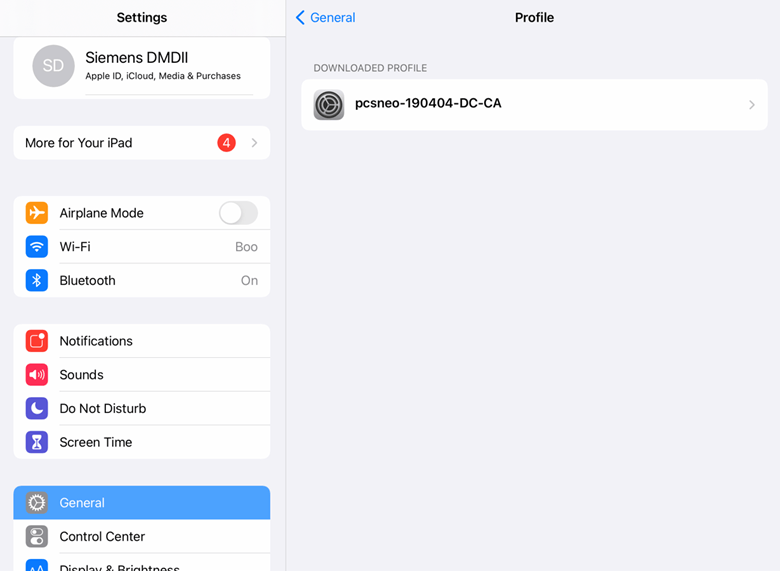
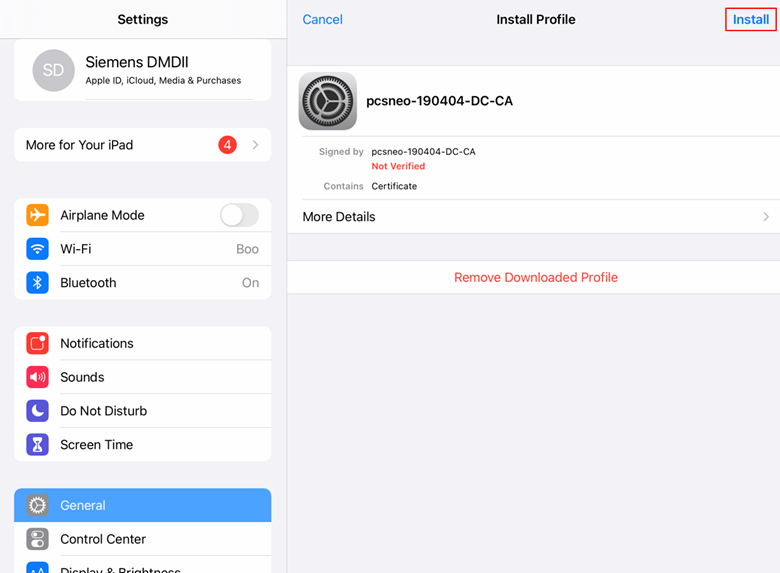
Now that the root certificate is installed, you will need to enable full trust for that root certificate. In settings, go to General > About > Certificate Trust Settings and enable the newly installed certificate authority.

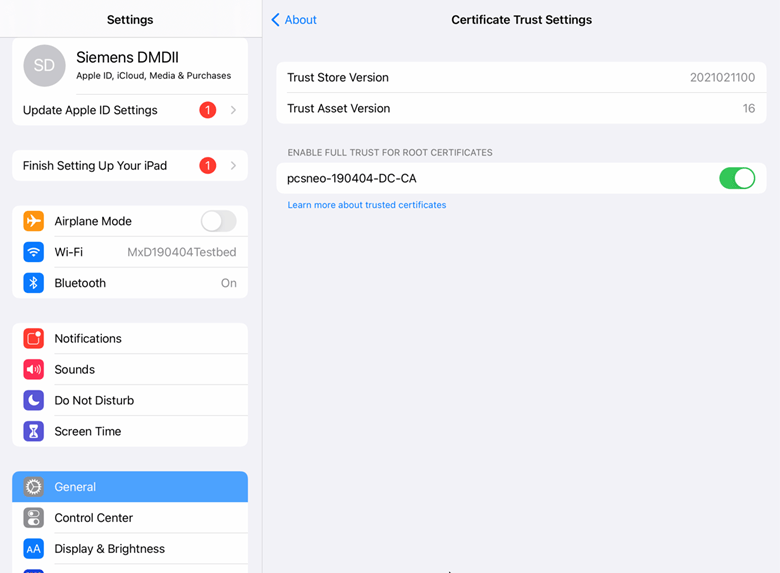
Once everything is complete, you should be able to browse to any of your associated web-based applications without any issues. As you can see below, we were able to fully interface and operate with our Siemens PCS neo DCS and Opcenter MES.
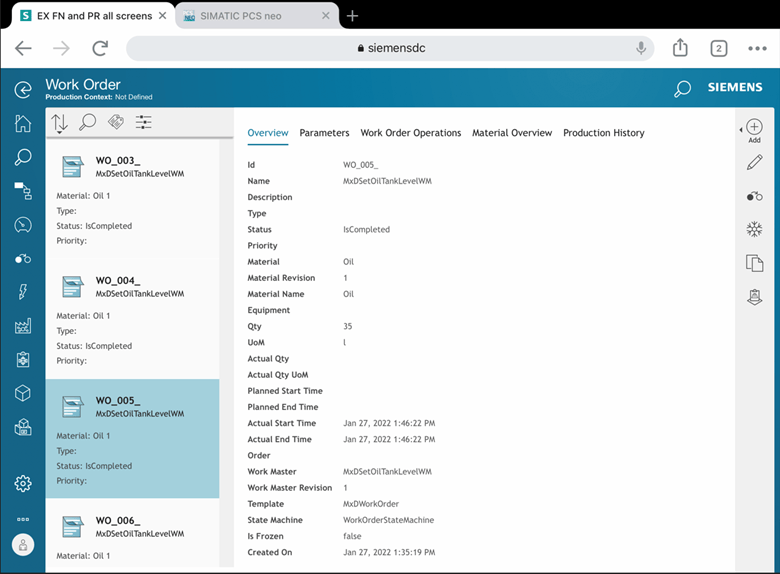
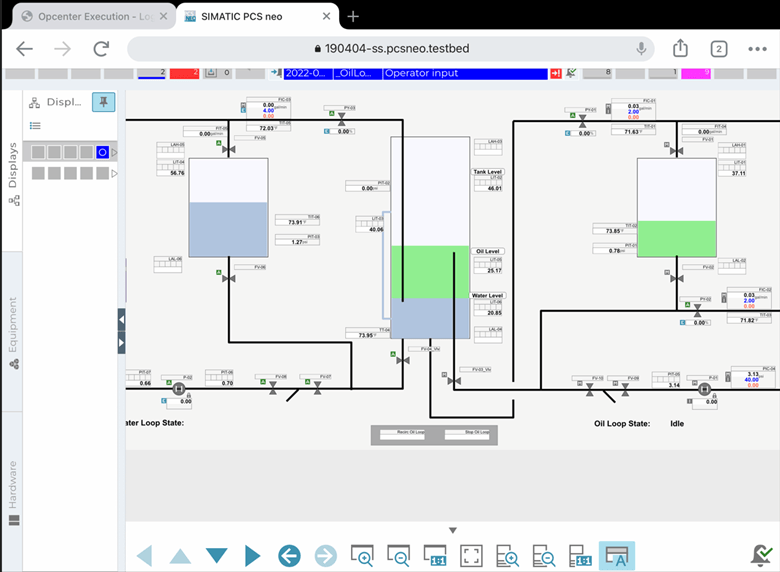
Learn more about DMC’s Siemens Solutions Partnership and contact us for your next project.