Click here to see our latest onboarding workflow solution.
Here at DMC, we take great pride in our onboarding process for new employees. We love that all new hires feel welcome and hit the ground running their first week. Have you ever arrived at a job and spent the first few days waiting for system access? Or for a manager to figure out what to do with you? That doesn't happen here.
But as our company continues to expand the process is becoming difficult to manage. With each new employee, there are large numbers of tasks to be completed by various members of Management, HR, and IT. We decided to address this issue by automating the process management with SharePoint workflow. So far we've noticed two real benefits:
- No task gets forgotten
- We spend less time tracking down status and more time doing real work
Below I outline our process and how we implemented it using SharePoint.
The Onboarding Process
Onboarding is a long-term process that begins before an employee starts and continues well into their first few months. To model it in SharePoint we created a custom list that tracks the status of each new employee. We add candidates to this list as soon as they accept an offer, and then the SharePoint workflow is automatically started.
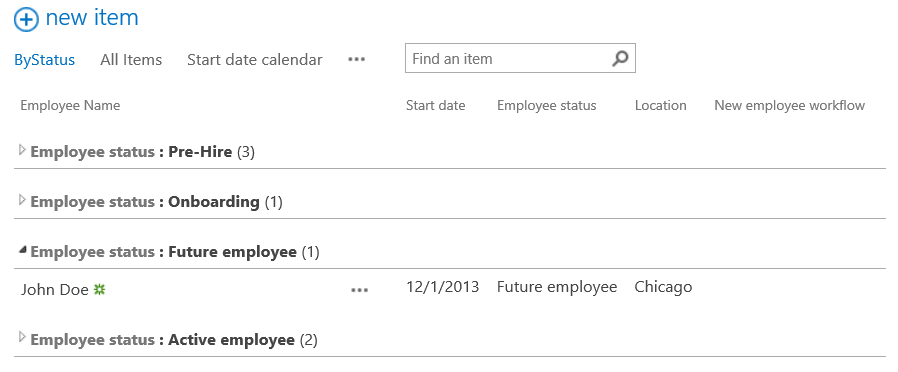
From here the process is divided into several time-based phases. Every organization is different, but the following worked well for us:

At the start of each phase, tasks are assigned to the appropriate person and SharePoint sends an email to everyone involved. The email includes a link leading directly to a view of their tasks. Users can sort/filter the view at their convenience and mark complete when done. Additional views allow anyone to see all pending tasks for a high-level perspective.
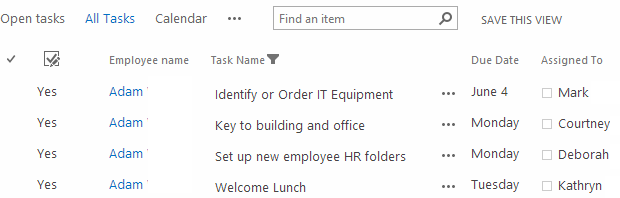
Configurable Onboarding Checklist
There are many small details in the onboarding process, and these details are constantly changing. So we also created a configurable checklist that allows the business team to update the process on the fly.
This checklist is simply a SharePoint list that contains all tasks for a new employee. It acts as a “template” from which the workflow copies specific details. Below is a sample:
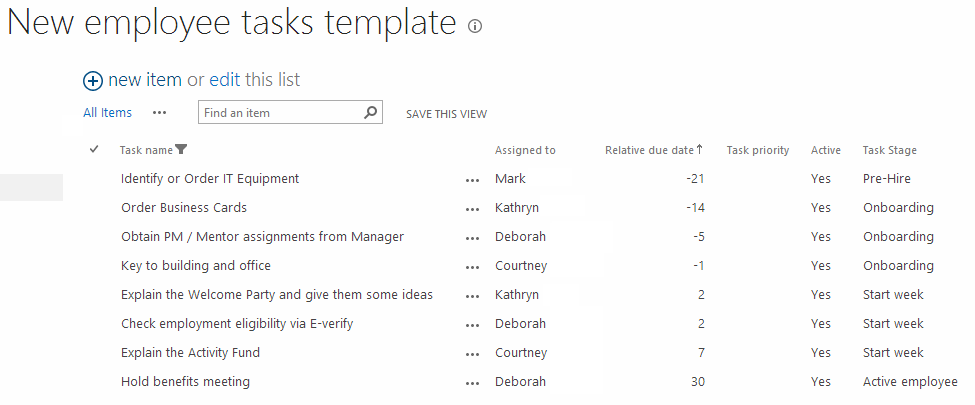
Our template includes a column to mark the task as ‘Active’ as well as fields for task name, assigned to, relative due date, and task phase. In the future we may add more columns to further differentiate tasks, for example by office location or employee role.
Now whenever we need to re-distribute work or start tracking a new part of the process, anyone can make the change without going back into designer and modifying the workflow definition.
Building the workflow
We built the workflow in our SharePoint environment using only SharePoint Designer. No custom code - just some clever use of new 2013 workflow features. For a step-by-step of how to build this workflow, check out my next blog: Demonstrating New Features of SharePoint 2013 Workflow Manager.
For help on implementing your own workflow processes with SharePoint, please Contact Us. We would welcome the opportunity to make your workflow project successful.
Learn more about DMC's SharePoint Workflow services.